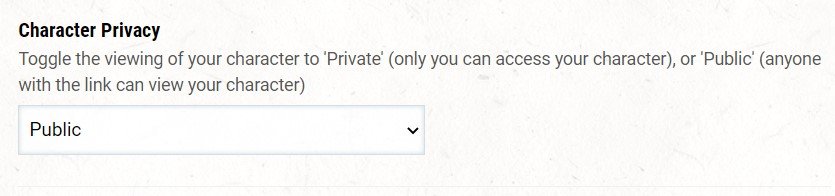How to enable import for your character?
In order to import your character from D&D Beyond, you need to make the character public.
How to make character public
First, go to the Manage Character & Levels for your character. The top of the screen should look like this:
Then, click on the Home link.
At the bottom of the page you can set the sharing option for your character. Mark it as Public.
Now you should be able to import your character. The character only needs to be public for the time required to import the character.