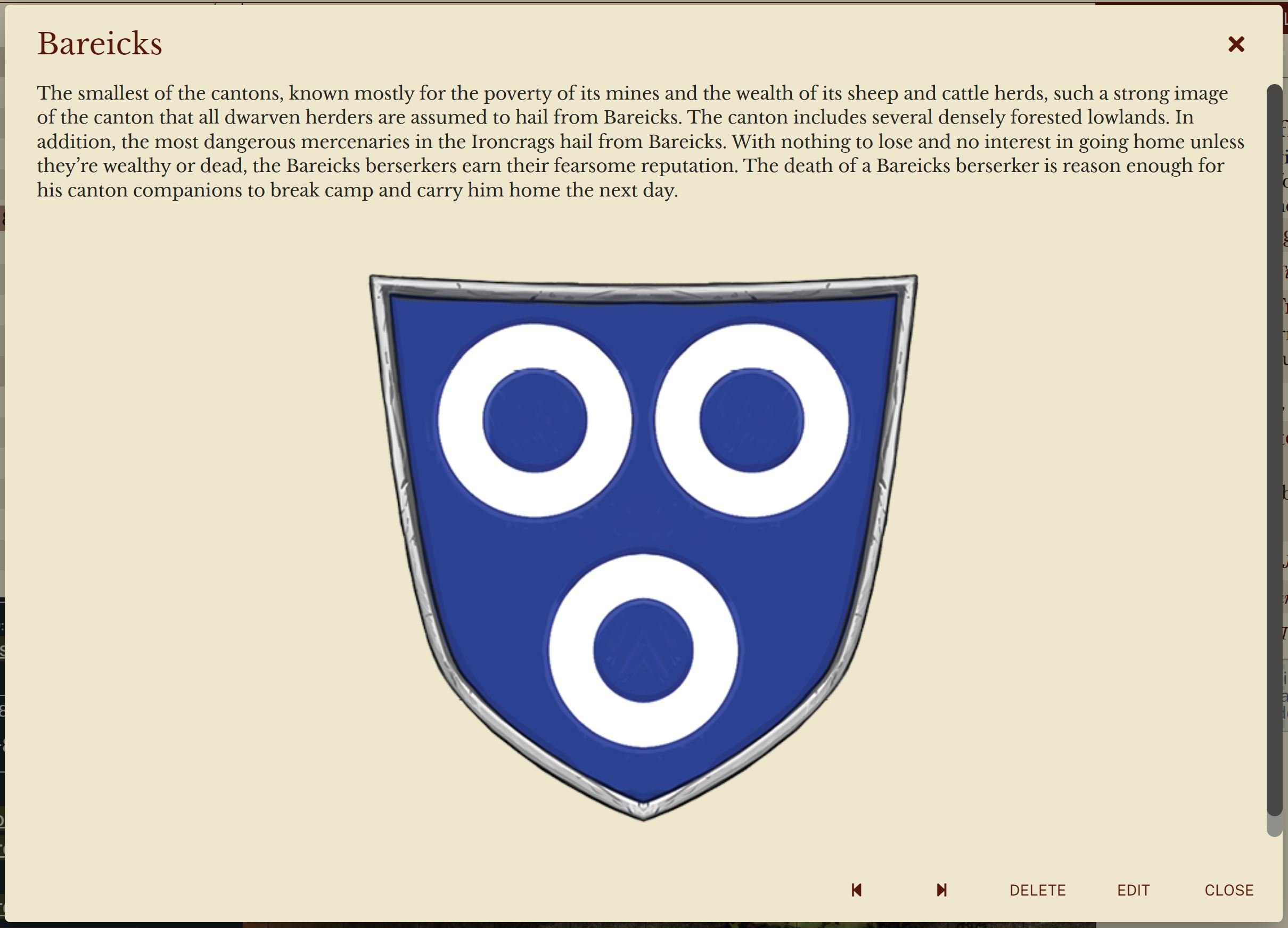Campaign Journal
The Campaign Journal has arrived on Shard Tabletop.
The journal above is from one of my campaigns in Kobold Press’ Midgard setting. The bottom three entries are book sections that I shared with the player’s about places they visited on their current adventure. The next few entries are player’s adding their own notes (in some cases overstating their own heroics) and adding handouts I shared to the journal.
Sharing Books or Sections of a book to the Journal
The gamemaster can now share books with players using the journal. To share book information just click on a chapter or section in a book from the adventure view, where a menu will popup with sharing options. Gamemasters will have the option of sharing the entire book or just the chapter/section/subsection from the book. Users will be able to view the book contents, including any artwork, maps or other embedded content, but not be allowed to edit the books. The journal will always show the latest version of the book, allowing the gamemaster to make changes in the book if desired. Below is the Bareicks entry from the journal.
Adding Handouts to the Journal
Handouts can also be added to the journal in order to save key handouts for future reference. Just click on the handout in the chat log and create a journal entry from the handout. Below is the entry one of my players created from the handout I shared of the token image. They added the token to the journal and then added their notes after the battle.
Search and Filtering
At the top of the journal tab, there is a search box and a keyword filter. Search searches the title field. Keywords can be added to any journal entry to make it easy to filter the list later. Here’s the same journal shown above filtered by the keyword “location”. It shows the three book sections I tagged with that keyword.
Additional notes about the Journal
Shard has always had session logs for characters and gamemasters, but there hasn’t been a great way to collaborate on notes for a campaign. The journal fills this missing niche. The journal contents can be seen and edited by all players and the gamemaster. Each journal entry has a title, a full rich text entry and keywords (which can be used for filtering). Each entry is also timestamped with the last time it was updated to make things easy to find.
Additional updates in this release…
Campaign Log has been updated to use the same format as the journal. As always, the log is still private to the gamemaster.
Campaign tabs have been updated to allow pinning additional books. Any book can be opened in the main book tab and then pinned to its own tab.